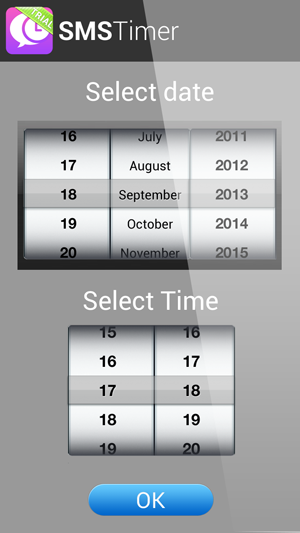MobiMonster SMS Timer for Android 2.0
Free Trial Version
Publisher Description
SMS Timer for Android by MobiMonster
The world's most advanced and innovative SMS Scheduling software
Enhances the power of your Device's Inbox by adding Scheduling capability to outgoing SMS. Install the software and send a SMS to bring up the scheduler. Transparent application with low footprint enables powerful scheduling features
Send a SMS to one or multiple recipients, Send SMS from your default Inbox, works on all International language devices. Select Contacts from Phone book.Integrated with Delivery reports
Edit Scheduled SMS body, date or time. View Sent Scheduled SMS View SMS in queue, Ability to schedule or Send Now
Works on all GSM, CDMA and Satellite Networks. Starts working Right-out-of-the-box. No complex setup or settings
OVERVIEW
- Adds scheduling capabilities in the default messaging application
- Simple and easy to use
- No need to open a new application to send scheduled SMS
- Send Scheduled SMS to single user or a group
- Tightly integrated with phone contacts
- Delivery reports are enabled
FEATURES
- Ability to edit scheduled SMS
- View SMS queue
- Send SMS from the device's default Messaging application
- Stable and easy to use
- Support International Languages
- Unique technology. Not available with any other Scheduling application
USES
- Remind elderly parents to take timely medication.
- Business to remind customers to of monthly actions (Bill Payments, car oil changes, etc)
- Birthday, anniversary or meeting reminders
VERSION INFORMATION
- Validity: Full featured two week trial
- Compatibility: All Android with OS 4.x and above
- Rooting: Not required
SUPPORT
- Live Support within the application. Click Settings > Live Support
- Online Support: http://mobi-monster.com/contact_us.aspx
- Mobile Support: http://mobi-monster.com/mobile_support.aspx
About MobiMonster SMS Timer for Android
MobiMonster SMS Timer for Android is a free trial software published in the Chat & Instant Messaging list of programs, part of Communications.
This Chat & Instant Messaging program is available in English, Abkhazian, Afar, Afrikaans, Albanian, Amharic, Arabic, Armenian, Assamese, Aymara, Azerbaijani, Bashkir, Basque, Bengali, Bhutani, Bihari, Bislama, Breton, Bulgarian, Burmese, Byelorussian, Cambodian, Catalan, Chinese, ChineseSimplified, ChineseTraditional, Corsican, Croatian, Czech, Danish, Dutch, Esperanto, Estonian, Faeroese, Fiji, Finnish, French, Frisian, Gaelic, Galician, Georgian, German, Greek, Greenlandic, Guarani, Gujarati, Hausa, Hebrew, Hindi, Hungarian, Icelandic, Indonesian, Interlingua, Interlingue, Inupiak, Irish, Italian, Japanese, Javanese, Kannada, Kashmiri, Kazakh, Kinyarwanda, Kirghiz, Kirundi, Korean, Kurdish, Laothian, Latin, Latvian, Lingala, Lithuanian, Macedonian, Malagasy, Malay, Malayalam, Maltese, Maori, Marathi, Moldavian, Mongolian, Nauru, Nepali, Norwegian, Occitan, Oriya, Oromo, Other, Pashto, Persian, Polish, Portuguese, Punjabi, Quechua, Rhaeto-Romance, Romanian, Russian, Samoan, Sangro, Sanskrit, Serbian, Serbo-Croatian, Sesotho, Setswana, Shona, Sindhi, Singhalese, Siswati, Slovak, Slovenian, Somali, Spanish, Sudanese, Swahili, Swedish, Tagalog, Tajik, Tamil, Tatar, Telugu, Thai, Tibetan, Tigrinya, Tonga, Tsonga, Turkish, Turkmen, Twi, Ukrainian, Urdu, Uzbek, Vietnamese, Volapuk, Welsh, Wolof, Xhosa, Yiddish, Yoruba, Zulu. It was last updated on 27 March, 2024. MobiMonster SMS Timer for Android is compatible with the following operating systems: Android.
The company that develops MobiMonster SMS Timer for Android is MobiMonster. The latest version released by its developer is 2.0. This version was rated by 1 users of our site and has an average rating of 5.0.
The download we have available for MobiMonster SMS Timer for Android has a file size of 10.49 MB. Just click the green Download button above to start the downloading process. The program is listed on our website since 2013-12-12 and was downloaded 58 times. We have already checked if the download link is safe, however for your own protection we recommend that you scan the downloaded software with your antivirus. Your antivirus may detect the MobiMonster SMS Timer for Android as malware if the download link is broken.
How to install MobiMonster SMS Timer for Android on your Windows device:
- Click on the Download button on our website. This will start the download from the website of the developer.
- Once the MobiMonster SMS Timer for Android is downloaded click on it to start the setup process (assuming you are on a desktop computer).
- When the installation is finished you should be able to see and run the program.